Our cash flow page is the go-to place to get an overview of payments coming in and out of your portfolio – either historical, actual or future. We hope that this page serves as a great analysis tool for you, for example to get a daily overview of the repaid principal and received interest. Or if you want to know what’s in store for the future, it enables to predict future payments.
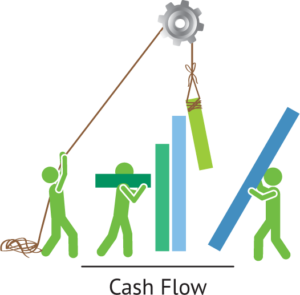
In the end of January we introduced the Beta version of our brand-new Expert Center which also included the cash flow pages. We asked you to test the functionality and send us your feedback via “I Have a Feature Request”. Your comments have been valuable to us for making further improvements in the features.
Most feedback and ideas that we received were related to our cash flow reports and that resulted in prioritizing all our development around this tool. Below are some samples of your requests – we have them covered in our product pipeline and will be now executing the backlog over February and March.
- “I would appreciate the possibility to overview the table for the whole month on a single screen”
- “I need a simple downloadable page with fees, investments, how much sold, bought, repaid, the amount of interest and penalties, the value of current”
- “Please let me set the bid value – being set based on volume of loans sucks as I sit with cash on account for periods of time earning me nothing”
- “I would very much like to have a column for recovered amount when loans are in recovery”
Here is a quick summary of the new features to come
- 1. Cash flow report got its own separate tab on the investor menu
- 2. Historic and future cash flow will be combined into one table
(it makes it easier to track one graph that compares your actual vs planned income) - 3. On top of the existing monthly and daily data we will introduce day-level information that shows cash flow categorized per each investment
- 4. Historic payments will be split between current loans and loans in default as per the status active at the date of the payment
(it will be a more detailed view that makes defaulted loans easily traceable) - 5. Historic planned schedules will be split between current loans and loans in default
- 6. Forecast settings can be defined also for historic schedules so you can use cash flow based adjustments for predicting future payments
- 7. Cash flow report will show the opening cash balance and closing cash balance for each period
- 8. Account statement for the last 24 hours from Expert Center will be incorporated into the cash flow report
- 9. You will be able to define which data series to show on the chart (e.g. interest received)
- 10. You will be able to define which data series to show in the cash flow table
- 11. Cash flow table results can be exported to Excel and PDF
- 12. You can adjust your net return calculation based on the probability settings defined in the cash flow report
Stay tuned!