Hi there, I’m Temiloluwa from Bondora’s Investor Relations team. Every month, we round up all the most-asked questions we received from investors in one blog post. You can find all the answers to these top questions right here. It’s just another way we provide first-class customer service. Let’s go through the top 5 questions we received from our investors in June:

1. Portfolio Manager/Portfolio Pro: “I invest with Portfolio Manager/Portfolio Pro, and there has been a decrease in the number of investments made. Why is that?”
The distribution of loans for each product is proportionate to the number of respective users and adjusts accordingly. Portfolio Manager and Portfolio Pro usage have declined over the years, resulting in fewer loans allocated to these products. However, we are reviewing our product portfolio to ensure they meet our customers’ needs. More information to come!
2. Go & Grow: “Does the Go & Grow Auto-transfer feature override the reference text entered with the payment?”
No, the Auto-transfer feature only transfers money from your Wallet to Go & Grow. When you include your Go & Grow reference text with the payment, the money is invested directly in the Go & Grow account, bypassing Wallet.
3. Account verification: “I’m trying to complete the KYC Questionnaire, but I’m unsure of a term. What does UBO mean?”
To put it simply, the Ultimate Beneficial Owner (UBO) is the individual that benefits the most and has the most control over the account or on whose behalf the transactions are made. So, if you are the UBO, you would choose ‘Yes.’ If you aren’t the UBO, you would select ‘No’ and enter who is.
Find everything you need to know about the account verification process here.
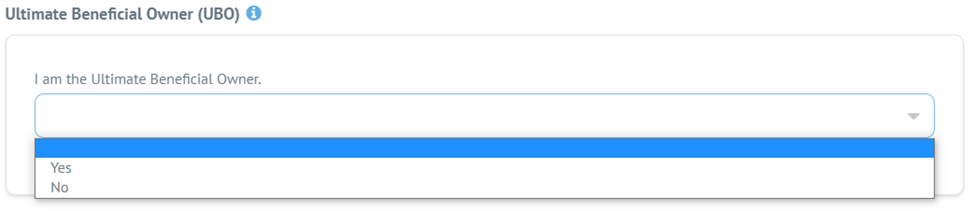
4. Go & Grow Unlimited: “How do I transfer money in the Wallet to my Go & Grow Unlimited tier?”
You can transfer money in Wallet to your Go & Grow Unlimited tier by enabling the Auto-transfer feature for the Unlimited tier or clicking the ‘Transfer now’ button on your account dashboard.
Have more questions about the Unlimited tier? Learn more here.
5. Go & Grow: “I’ve reached my goal for Go & Grow. Now what?”
First, congratulations on reaching your goal! How to proceed next is up to you. You can withdraw and use the money for the intended purpose. Or, you can keep the money in the account, continue earning a daily return, and set a new goal for yourself. To update your goal, click on the Go & Grow menu, then select ‘Edit Purpose & Goal.’
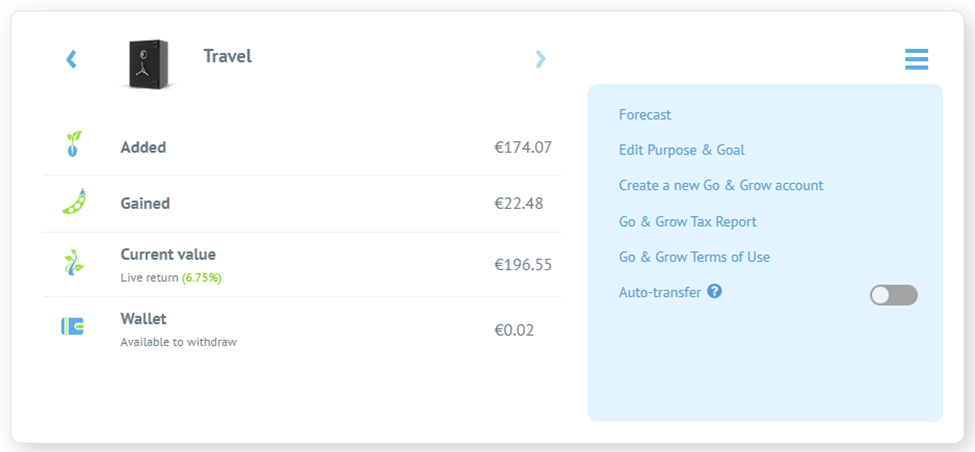
And that’s it for this month! We hope we’ve answered all your questions. If you have other Bondora queries, you can easily find the answers on our online support site.