Hi there, I’m Kairi from Bondora’s Investor Associates’ team. Every month we round up all the most-asked questions we received from investors in one blog post. You can find all the answers to these top questions right here. It’s just another way we provide first-class customer service. Let’s go through the top 5 questions we received from our investors this month.

1. Payments: “Which reference number do I need to use to make a payment?”
This depends on which product(s) you are using to invest. If you invest with Portfolio Manager or Portfolio Pro, you should add your Bondora reference number to the payment description when you add money to your Wallet.
To make a payment directly to your Go & Grow account, you should include your Bondora reference number and your Go & Grow reference number.
If you are using more than one product or multiple Go & Grow accounts, you can find the relevant payment details on the Add Money page by selecting the Wallet or Go & Grow account name in the drop-down menu.
2. Payments: “Can a friend or relative make a payment to my Bondora account?”
Yes! We can accept payments from a bank account that isn’t in your name. Please ensure that your friend or relative includes your unique reference number in the payment description for easy identification and matching. You can find your unique reference number on the Add Money page.
If your account is not fully verified, the money will be added to Reserved funds. Learn more about how to verify your account here.
3. Taxes: “I reside in a different country. Do I pay taxes in Estonia as well?”
Though Bondora is located in Estonia, you will only pay taxes on your investments in your country of residence. Please declare interest income to your local authority in accordance with the law.
If you have questions regarding if, how, and when you need to report your income, please check with your local tax authority.
4. Reports: “Why does the Statements tab redirect me to the Go & Grow page? I don’t have or want that product.”
The Statements tab is for Go & Grow only. If you invest using Portfolio Manager, Portfolio Pro, or the API, you can generate and download the relevant reports for your portfolio from the Reports tab on your main menu.
Here, you can find reports such as the Account Statement, Monthly overview, and many more.
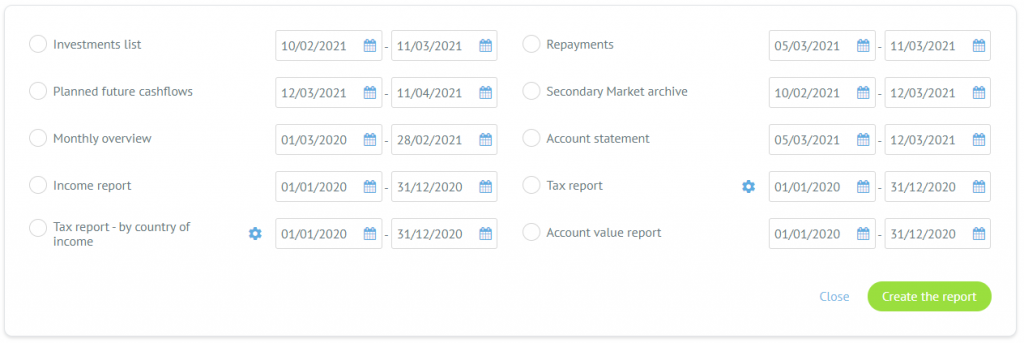
5. Payments: “I tried to make a payment, but the character “Ü” is not accepted in the beneficiary field. Can I still make a payment?”
No need to fret! With a minor adjustment, you can still make a payment to your Bondora account. If the transfer request does not allow special characters, you can enter the letter “U” instead. The beneficiary should now read as “Bondora Capital OU.”
You can find the exact payment details by clicking on the green Invest button in your account.
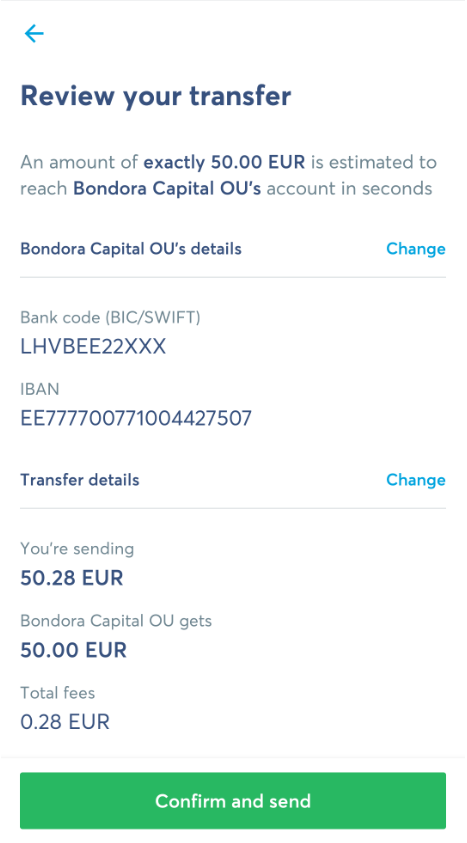
And that’s it for this month! We hope we’ve answered all your questions. If you have other Bondora questions, you can find the answers on our online support site.