Click here for the German or Estonian video.
You can easily switch to either Portfolio Manager or Portfolio Pro. All you need to do is to first make them visible on your main menu (if you don’t already have them there) and then activate the product of your choice.
To make them visible on your account, click on your name in the upper right corner of your screen and select Change view. Thereafter, choose Custom view and push the slider button that corresponds to the item you want to add. Hit Select to save your changes, and the selected items will be added to your main menu.
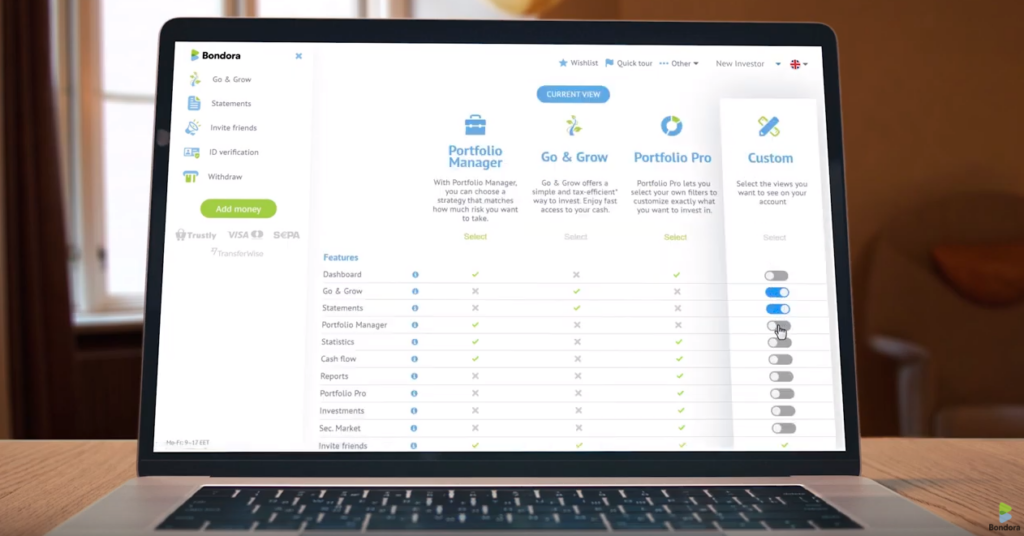
PS! Changing your view doesn’t update your product choice. To change your product, click the relevant tab on the left menu and make changes there.
For more helpful tips like this, remember to subscribe to our YouTube channel and connect with us on Facebook @bondoracapital. Until next time, thanks for watching, keep investing and bye for now.
*As with any investment, your capital is at risk and the investments are not guaranteed. The yield is up to 6.75%. Before deciding to invest, please review our risk statement or consult with a financial advisor if necessary.