Hi there, I’m Kairi from Bondora’s Investor Associates’ team. We strive to answer all your questions and to give you first-class customer service. Here are the top 5 questions we received from our investors this month. Let’s get to work!

1. Investing: “Why is my portfolio not investing?”
Portfolio Pro and Portfolio Manager users may have noticed fewer investments acquired in their portfolio recently. This is why:
We recently reviewed how investments are distributed across all our investment products. When compared to the number of active investors, we discovered that Portfolio Manager and Portfolio Pro users acquired a higher share of investments. As a result, we’ve updated our distribution rules to ensure all Go & Grow customers get a fair share of investments. And this is why you may have noticed fewer investments acquired in your portfolio.
We understand this might be frustrating, but we want to be fair to all investors, including those who use Go & Grow.
If you aren’t already, perhaps this is the perfect time to try Go & Grow. Click here to learn more about Go & Grow.
2. Blog: “Where can I find out more about the Bondora loan market?”
We publish informative and educational posts on our Bondora blog almost every day. There you can find all sorts of information about our market, such as our loan origination figures, funding by each investment product, in-depth detail about Secondary market transactions, and more. We also post financial tips and valuable investment know-how that you can use to broaden your financial and investment knowledge. We also post cool Bondora content about our employees, platform updates, and behind the scenes moments. Check it out!
3. Tax: “How will my Go & Grow account be taxed?”
You only pay tax on the money you withdraw, which is more than the total amount you paid into your Go & Grow investment.
For example, if you invested €1,500, then the first €1,500 you withdraw is seen as the principal withdrawal, meaning you won’t pay tax on it. Anything more than €1,500 is seen as returns from the sale of assets, so you’ll only be taxed on those returns. Meaning, if you withdraw €1,800 from your account, you’ll only be taxed on €300.
All payments made to your Go & Grow account are seen as one investment, even though the money has been used to acquire individual loan claims. It also doesn’t matter when or in how many parts you paid money into your Go & Grow account.
I hope this answers your question, but please consult a qualified tax advisor if you are unsure.
4. Payments: “I forgot to add my reference number.”
When making payments, each investor gets a unique reference number. By including it in your payment description, we can quickly identify your payment, ensuring it gets added to your account as soon as possible.
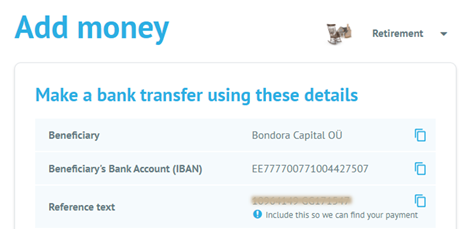
But if you forgot to add your reference number in your payment description, it means the process might take longer, as we need to match your payment to your account manually.
If you made a payment and it hasn’t arrived in your account within 3 business days, please email our support team at [email protected] and provide payment confirmation (E.g., the IBAN from which the transfer was made and the amount) with your name and details about the payment on it. Our team will be happy to help match your payment to the correct account.
5. My account: “How can I change my phone number on my account?”
You can easily update your details, such as your phone number, from your dashboard. Log in to your account, then click on the Settings icon on the left side of your screen. Change your personal details as required, and click on Save.
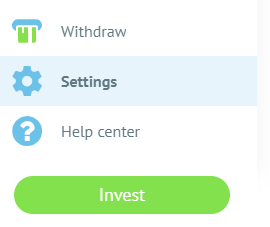
From this list, you can select which information you want to change, like your address, phone number, email, and more. Click on the field you want to change, update your details, save, and voila!
If, for some reason, you run into problems and can’t update your details, you’re welcome to email support at [email protected], and we’ll help you as quickly as we can.
And that’s it for this month! We hope we’ve answered all your questions. If you have other Bondora-questions, you can find the answers on our online support site.
Next month, we’ll look at all the most prominent questions from the year, so don’t miss it!